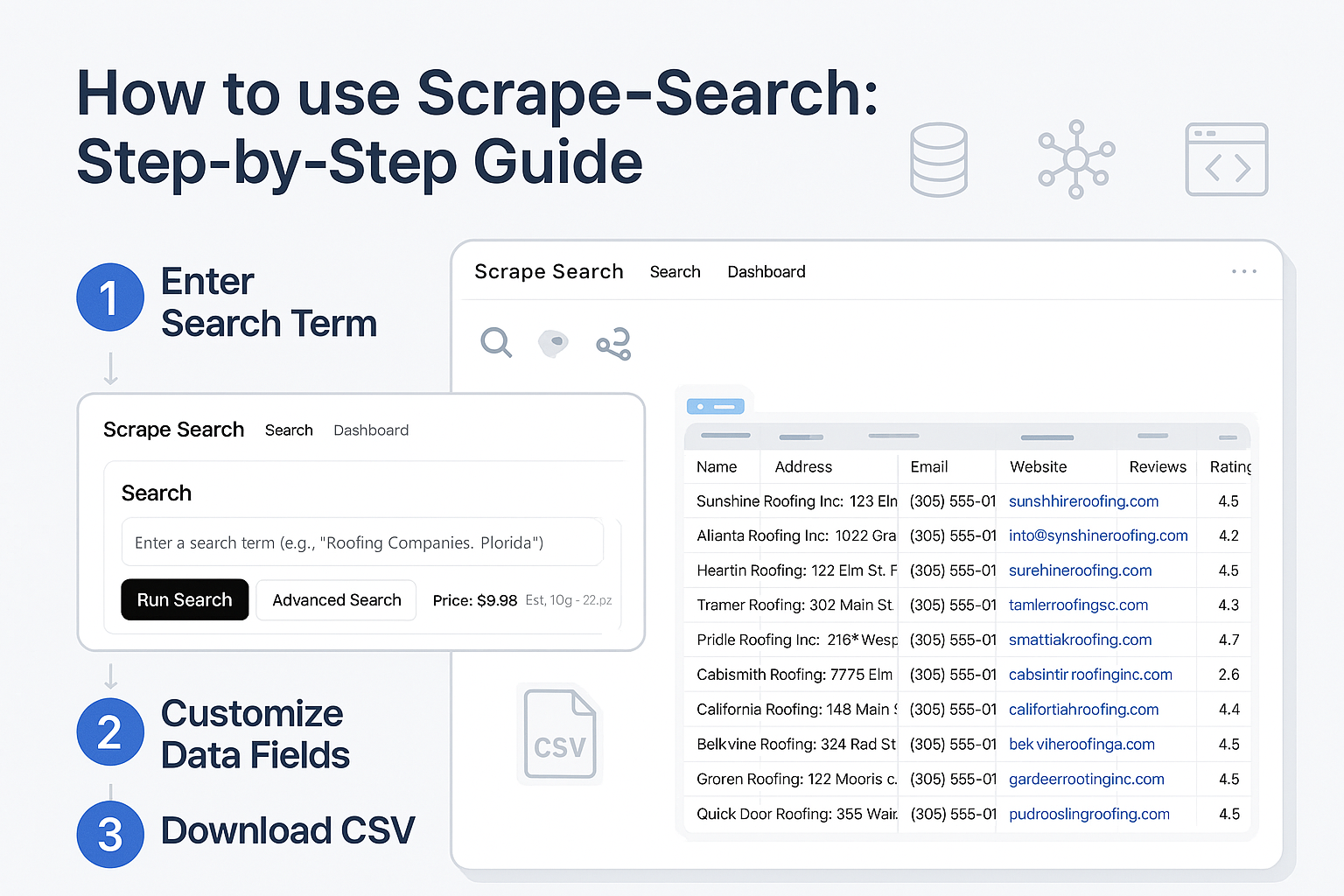How To Use Scrape-Search.com
How to Extract Real Estate Data Using Scrape-Search.com
If you're in the real estate business or doing market research, having access to clean, structured data is crucial. Whether you're targeting leads, analyzing trends, or comparing listings, automation tools like Scrape-Search.com can save you time and effort. In this quick guide, we’ll walk you through how to use Scrape-Search to extract valuable real estate data, specifically targeting properties in Boulder, Colorado by running this search.
Step-by-Step Guide:
Real Estate BoulderThese fields will form the columns of your extracted dataset.
45.This determines how many Google search result pages will be parsed.
Check Directory Pages: Enables scraping from directory sites like Zillow.
Skip Home Check: Allows extraction from general directories even if the homepage isn't directly related to your keyword.
Pro Tip:
To cast a wider net and uncover more listings or contact details, increase the Pages/Search value or try additional search terms like “Boulder homes for sale” or “real estate agents Boulder CO.”
Wrapping Up
With just a few steps, you can automate the collection of real estate data from multiple online directories using Scrape-Search.com. This tool is a powerful asset for anyone looking to streamline lead generation, market research, or competitive analysis. Try adjusting your keywords and settings as needed to fine-tune your results and build a robust property dataset. Happy scraping!